CMS WordPress
Designing a WordPress website typically involves several steps to ensure a well-planned and visually appealing site. Here’s a general outline of the website design process for WordPress:
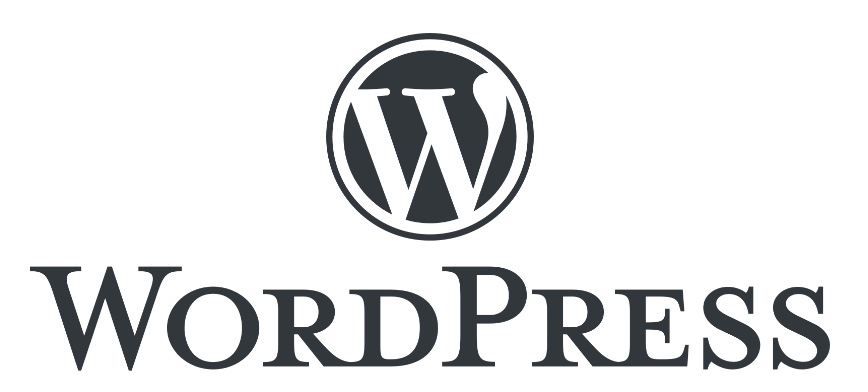
1. Define Your Goals and Requirements: Start by determining the purpose of your website and identify your target audience. Understand what functionalities and features you need to include to achieve your goals.
2. Plan and Research: Conduct thorough research on your industry, competitors, and target audience preferences. This information will help you create a user-centric design and content strategy. Plan the website structure, page hierarchy, and navigation system.
3. Choose a Theme: Select a WordPress theme that aligns with your goals and requirements. Consider factors such as responsiveness, customization options, and user reviews. You can find themes in the WordPress Theme Directory or from third-party theme providers.
4. Customize the Theme: Once you have chosen a theme, customize it to match your brand identity. Modify colors, typography, logo placement, and other design elements. If needed, use a page builder plugin like Elementor or Beaver Builder to create custom layouts and designs.
5. Develop Content Strategy: Determine the type of content you want to include on your website, such as text, images, videos, and other multimedia. Create a content plan and start developing or gathering content that is engaging, informative, and aligned with your brand voice.
6. Install Essential Plugins: Install and configure necessary plugins to enhance your website’s functionality. Common plugins include SEO plugins (e.g., Yoast SEO), caching plugins (e.g., WP Rocket), security plugins (e.g., Wordfence), and contact form plugins (e.g., Contact Form 7).
7. Build and Optimize Pages: Start building individual pages based on your planned structure. Focus on creating compelling headlines, engaging content, and clear call-to-action elements. Optimize your pages for search engines by implementing proper on-page SEO techniques.
8. Test and Optimize: Perform thorough testing of your website’s functionality and user experience. Check for broken links, compatibility issues, and responsiveness across different devices and browsers. Optimize loading times by compressing images and utilizing caching techniques.
9. Implement SEO Best Practices: Optimize your website for search engines to improve its visibility. Use SEO plugins to configure metadata, generate XML sitemaps, and improve readability. Conduct keyword research and incorporate relevant keywords into your content.
10. Ensure Responsiveness and Mobile Optimization: Ensure your website is responsive and displays properly on different devices, including mobile phones and tablets. Test its functionality and appearance across various screen sizes.
11. Implement Analytics and Tracking: Install Google Analytics or other tracking tools to monitor website traffic, user behavior, and other metrics. This data will help you understand how your website performs and make informed decisions for further optimization.
12. Launch and Maintain: Once you are satisfied with the design and functionality, it’s time to launch your WordPress website. Deploy it to your chosen hosting provider and monitor its performance regularly. Maintain the site by updating WordPress core, themes, plugins, and regularly backing up your data.
Remember that the website design process may vary depending on your specific requirements and preferences. It’s essential to stay flexible and adapt the process as needed to achieve the desired outcome.
